It should be mentioned that WhatsApp will send older iPhone and Android phone models a warning message before ceasing to support them after December 31, 2022. The topic of “how do I backup WhatsApp on iPhone and Android without Google Drive” emerges for older smartphone users in the wake of this revelation, which has caused a panic about how to save WhatsApp data. Fortunately, Tenorshare’s iCareFone Transfer, a dependable solution, can backup WhatsApp on iPhone and Android with just one click.
Without Google Drive, can I backup WhatsApp on my iPhone and Android device?
Finding a solution for WhatsApp chat backup without Google Drive is necessary as WhatsApp will soon stop working on older iPhone and Android models. There are various drawbacks to backing up WhatsApp data using Google Drive. For instance, making a backup necessitates a steady internet connection.
“The best backup solution for WhatsApp is not Google Drive. When creating a backup of end-to-end encrypted files, it can lose encryption if the internet connection is poor and delays “a spokesman for Tenorshare claims, Tenorshare iCareFone Transfer, in comparison, can backup WhatsApp on Android and iPhone without utilising Google Drive or compromising data.
Whatsapp Backup Without Google Drive: How to?
Your WhatsApp is home to thousands of significant conversations, documents, videos, and photographs. Tenorshare iCareFone Transfer provides a trouble-free option to recover WhatsApp backup for Android and iOS with a high success rate, whereas manually backing them all up to Google Drive can be challenging. To backup WhatsApp on Android and iPhone using iCareFone Transfer, follow these steps:
Source: Prnewswire

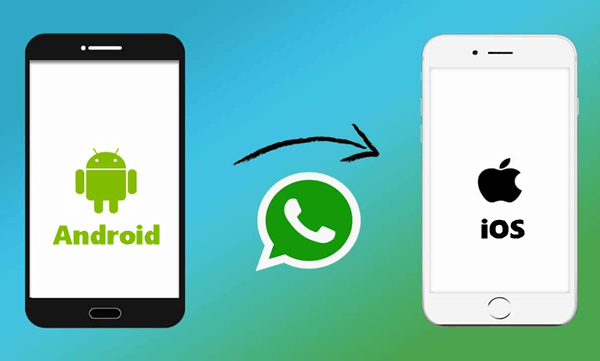
No Comments